▲ Swipe up to show Information ▲
Overview
- ➤ Squaready for Video allows you to post entire videos on Instagram without Square cropping.
- ➤ Make a rectangle video into square shape Insta-size by adding white borders.
- ➤ Convert to specialized format for Instagram (640 x 640, Up to 15 sec).
* Except for iPhone 3GS (480 x 480) - ➤ Can specify the start point for converting.
- ➤ Also can trim the video by setting Start/End points (Duration : 0.5sec - 5min)
- ➤ Quick Zoom / Aspect-ratio Change Function (16:9, 3:2, 4:3, 7:6, 1:1).
- ➤ Video Rotation (every 90 degrees).
- ➤ Change the border style and BG color.
- ➤ Realtime Fast Preview by scrubbing on Timeline.
- ➤ Can Launch Instagram "Camera Mode" for the more convenient posting from Camera Roll.
Basic Usage
- ➤ Easy Operation
- 1⃣ First of all, tap Albums button located at the top-left of this screen. And select a video which you want to edit.
- 2⃣ Set the starting point by dragging the red vertical line upon the slider. This app allows you to save a clip up to 15 sec. (Note : If you want to save in more long duration, please set Start/End point.)
- 3⃣ Tap the red Save button to start conversion of the video into square shape.
- 4⃣ And then, the converted video will be saved to Camera Roll.
- ☞ If you want to stop the convert process, just tap Cancel button bottom of the screen.
- 5⃣ Post it by using Instagram app.
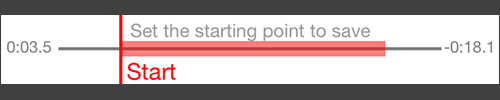
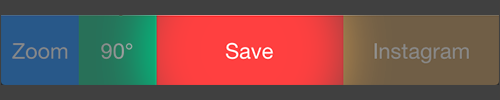
For Expert Users
- ➤ In addition, there are some useful features in this app.
- ✅ You can switch the aspect ratio repeatedly by tapping the Plus(+), Minus(-) button.
- ✅ And you can fix a misangled video by using Rotate (90°) button.
- ✅ You can change the border style and BG color by tapping rounded Color button bottom left of the screen.
- ✅ You can save more longer or shorter video by setting Start/End point.
FAQ
- 【Q】"I can't access my Camera Roll."
- 【A】Check the "Privacy" setting found on the iOS Settings app.
-
 1⃣ Tap the "Settings app" on the HOME screen.
1⃣ Tap the "Settings app" on the HOME screen. - 2⃣ Follow [ Privacy ] -> [ Photos ].
- 3⃣ Turn on the switch of SquareadyV.
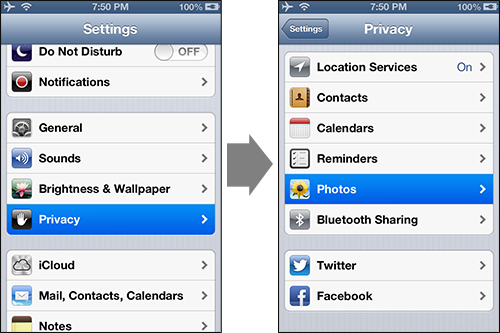
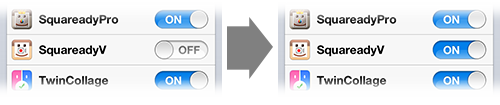
What's New
- Oct 02, 2013 - Version 1.1.0
- - Can now pick videos from all albums. Not only Camera Roll.
- Can now change the border and background color.
- Fixed some issues on saving videos.
- Increased points of the aspect ratio / zoom, and changed the UI to (+) and (-) button.
- Support for Trim. Now you can set Starting and Ending points for Trim.
- Savable duration has been increased to 0.5 seconds to 5 minutes.
- Display the timecode. (min:sec:frame)
- Precise frame search by scrubbing left and right on the video previewing area.
- Seek every 1 second by scrubbing the timeline gauge.
- Hashtag "#squareadyvideo" will be copied to Clipbord when you launch Instagram app in Camera mode. Please use it in paste when write a comment. - Aug 20, 2013 - Version 1.0.0
- - First version is released.
Contact Us
❖ Credits
ʕ·ᴥ·ʔ
ɾ϶❤ϵɿ
༻ team mof-mof ༺